Instead of putting the shade on it, I added a wireless charger onto the base of the SYMFONISK wifi speaker table lamp.
IKEA item used:

Photo: IKEA.com
Other materials and tools:
- Drill and drill bit
- Small file
- Hammer
- Phillips screwdriver
- Hot glue gun
- Soldering gun and tin
- Wireless charger
- 5w transformer
- Electrical tape
- A lot of patience and calm
Adding wireless charger to wifi speaker:
Not seen in the photos, but I pulled the switch through the mesh cover and I removed the 4 screws that are seen when you take out the diffuser shade. Once removed it stretches upwards and the speaker (SONOS ONE) is exposed. (I remove 2 screws from the switch and I have the cover clean.)
Four more screws let us remove the part of the lampholder. I cut the wires and cut the lamp part.
Related: Sonos SYMFONISK Move — the battery-powered speaker
Then, I drill a few holes and filed them enough for the usb c to pass.
I disassemble the wireless charger. Under the rubber feet of the base, there are 4 screws, I leave them half screwed and I hit the table so that the top comes out … perfect

I also remove 4 screws from the printed circuit board to give more mobility to the charger.
On the wires that goes into the bulb, I soldered a mobile wireless charger. (previously disassembled)
With a hot air gun I strip the usb c (it’s the same one that came with the charger.)
With a hot glue gun, I use the charger on the switch and cover to protect the usb c. (Making it smaller and can be folded well) and with electrical tape, I attach the cable well to the housing.
Reassembled the housing of the wireless charger.


I added a drop of hot glue in the area that illuminates the charging LED, so it will look and also hold the charger in place.
I place the rubber part of the pressure loader and it stays that way.
Considerations:
I decided to put a 5w transformer even though the wireless charger supports up to 10w. That’s because IKEA recommends that the bulb be at max 7w.
The hardest part has been cleaning the usb c connector so that it can bend well.
I decided not to remove the switch because I think that maybe at some point the wireless charger may cause some virus on the network and affect the sound or wifi signal. So I want the option to turn it off when I want to.
In case you don’t want to, it’s very easy to sew the hole vertically and cut where the switch goes.
Time needed for mod: 5h
~ by Joan Torrens
The post SYMFONISK wifi speaker with wireless charger appeared first on IKEA Hackers.














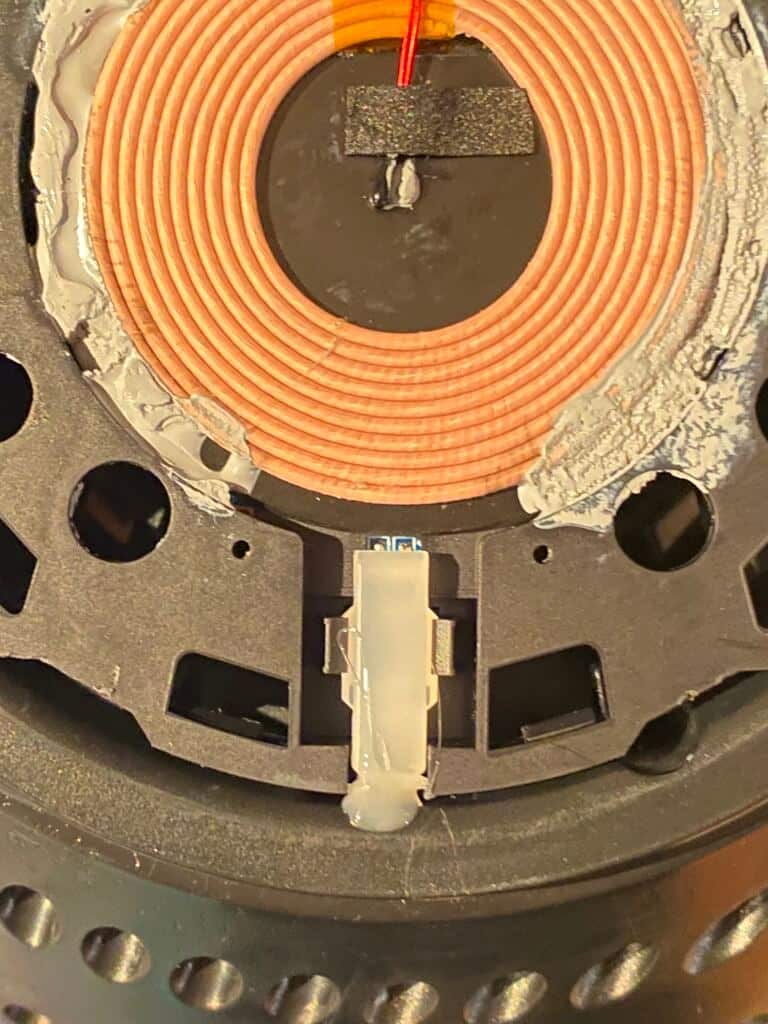
Comments
Post a Comment